The LiGo Chrome extension allows you to create personalized comment style packs that help you maintain a consistent voice when engaging on LinkedIn. This guide shows you how to set up custom comment styles that sound authentically like you.
Good news: If you're new to LiGo and don't have any comment styles configured, the platform will automatically guide you through an onboarding process when you visit the Style Preferences page. This helps you set up your first style quickly with curated examples from our repository.
Wat je zult leren
- How to access the Style Preferences section
- Creating and naming custom comment styles
- Adding example comments to train the AI
- Voorkeursstijlkenmerken instellen
- Managing multiple comment styles
- Setting a default style for daily use
Toegang tot stijlvoorkeuren
To begin creating custom comment styles:
- Klik op het pictogram van de LiGo-extensie in uw browser
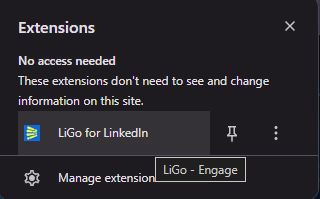
-
When the sidebar opens, click on the "Style Preferences" button at the top
-
De Style Preferences page will open in a new tab
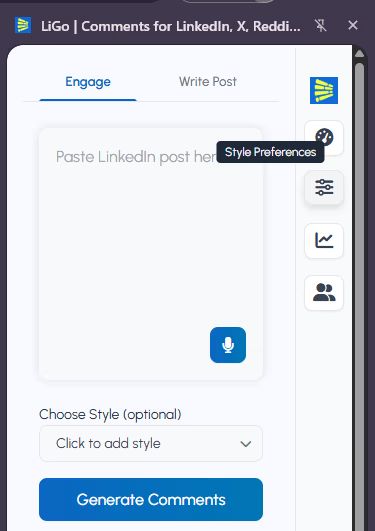
- Ensure "Comment Styles" is selected in the tab menu
Alternatieve toegang: You can also access the Style Preferences page directly in the web app.
Automatic Onboarding for New Users
If you don't have any comment styles configured yet, LiGo will automatically detect this when you visit the Style Preferences page and guide you through a simple onboarding process:
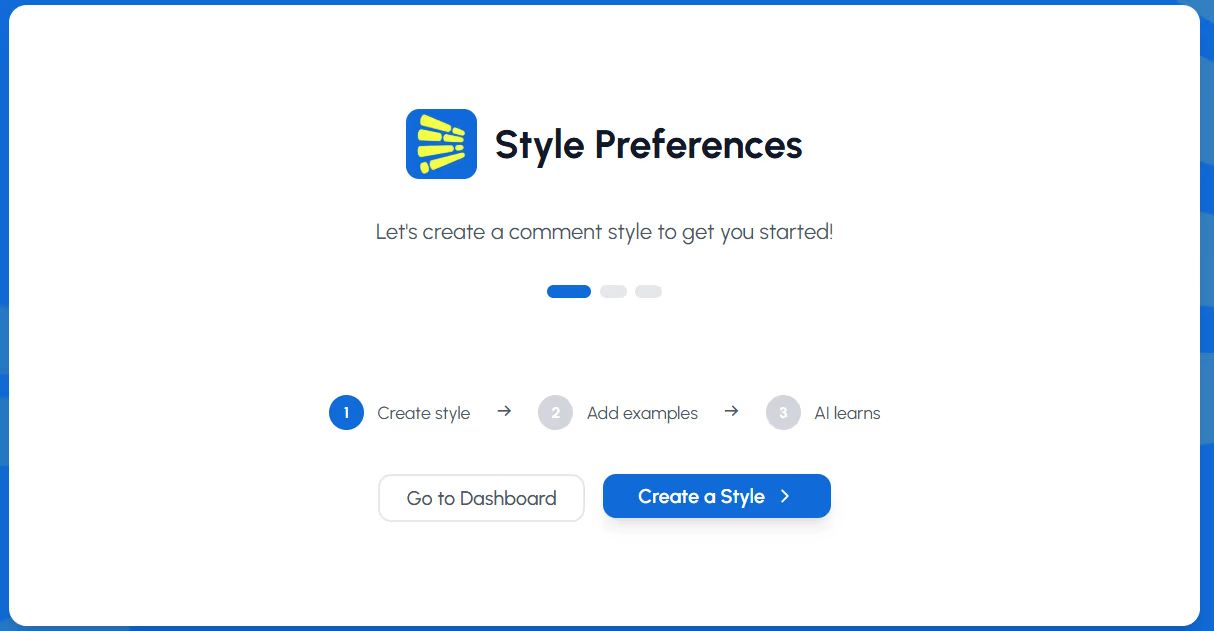
- Name Your Style: You'll first be asked to give your comment style a descriptive name (e.g., "Professional Engagement" or "Casual Networking")
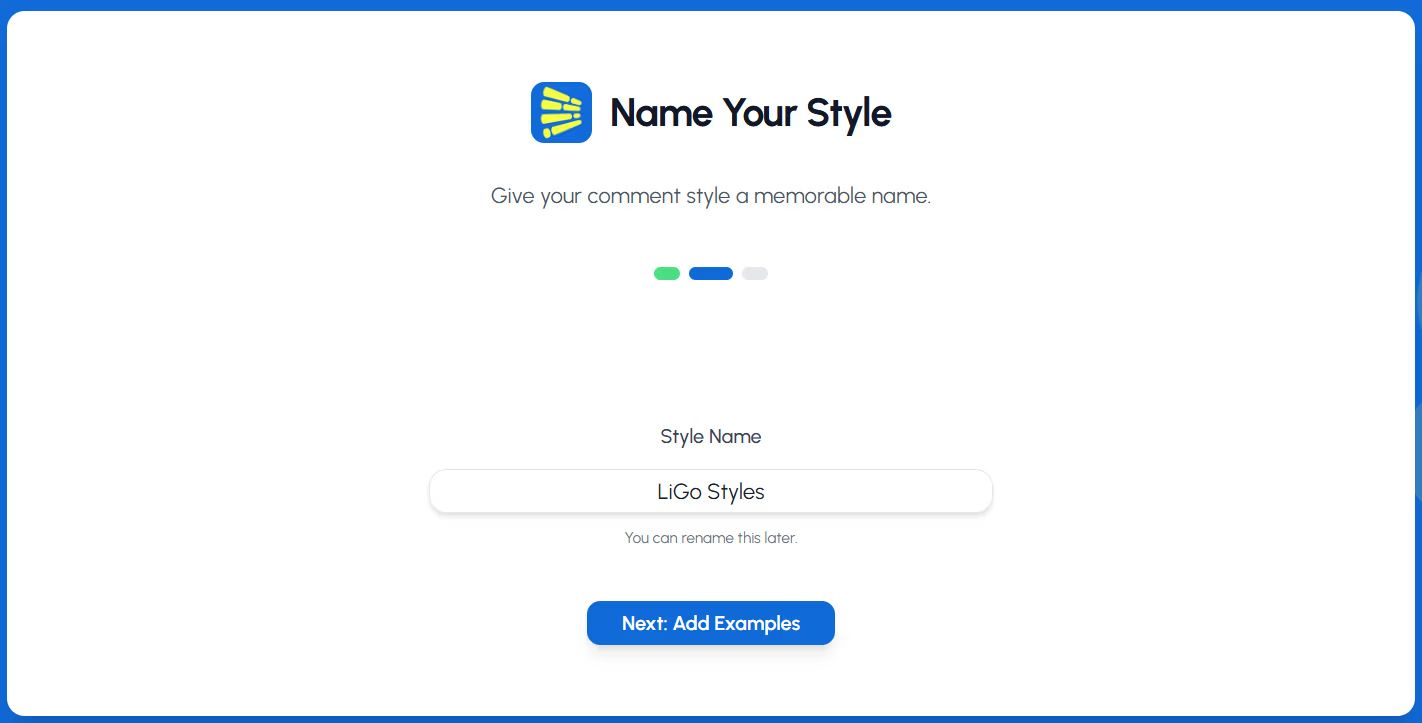
- Choose Example Comments: You'll see a curated library of 100+ example comments from our repository
- Browse through different comment styles and tones
- Select up to 10 comments that sound like how you would naturally write
- These examples help LiGo understand your preferred tonality and approach
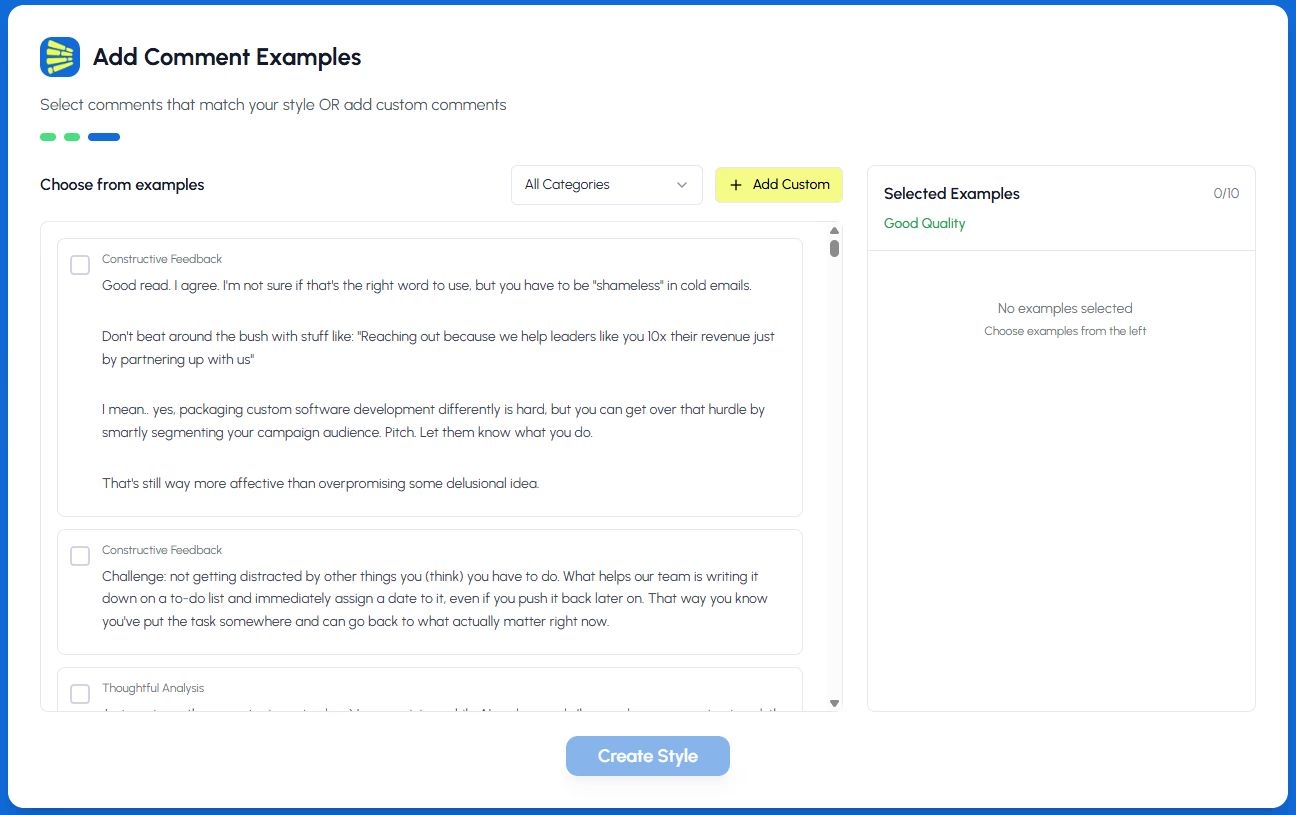
- Add Custom Examples (Optional): You can also add your own custom comments that you've written in the past
- Use actual comments you've made on LinkedIn that represent your authentic voice
- This helps fine-tune the AI to match your specific writing patterns
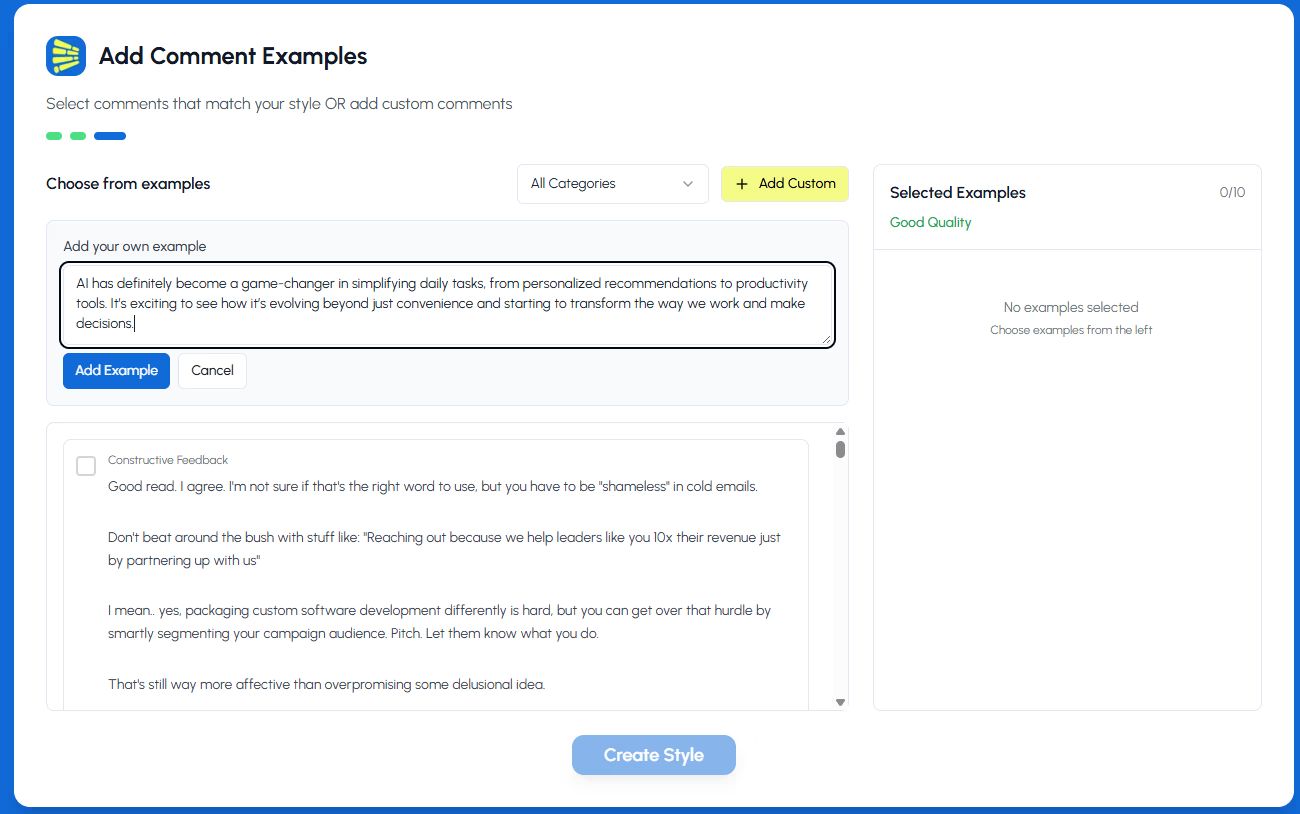
- Save Your Style: Once you've selected your examples, your new comment style will be saved and ready to use
Waarom dit belangrijk is:
Your commenting style might be different across platforms, so this onboarding process helps LiGo understand the specific tone and approach you want to use for LinkedIn engagement.
Creating a New Comment Style
To create a custom comment style:
- Choose "Comments" from the two provided options for Style Preferences.
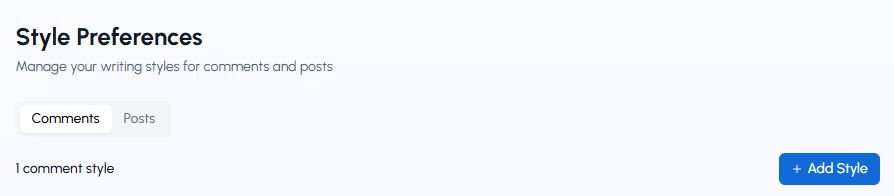
-
Click the "+ Add Style" button in the top right
-
In the popup dialog, enter a descriptive style name (e.g., "Professional Updates" or "Casual Engagement")
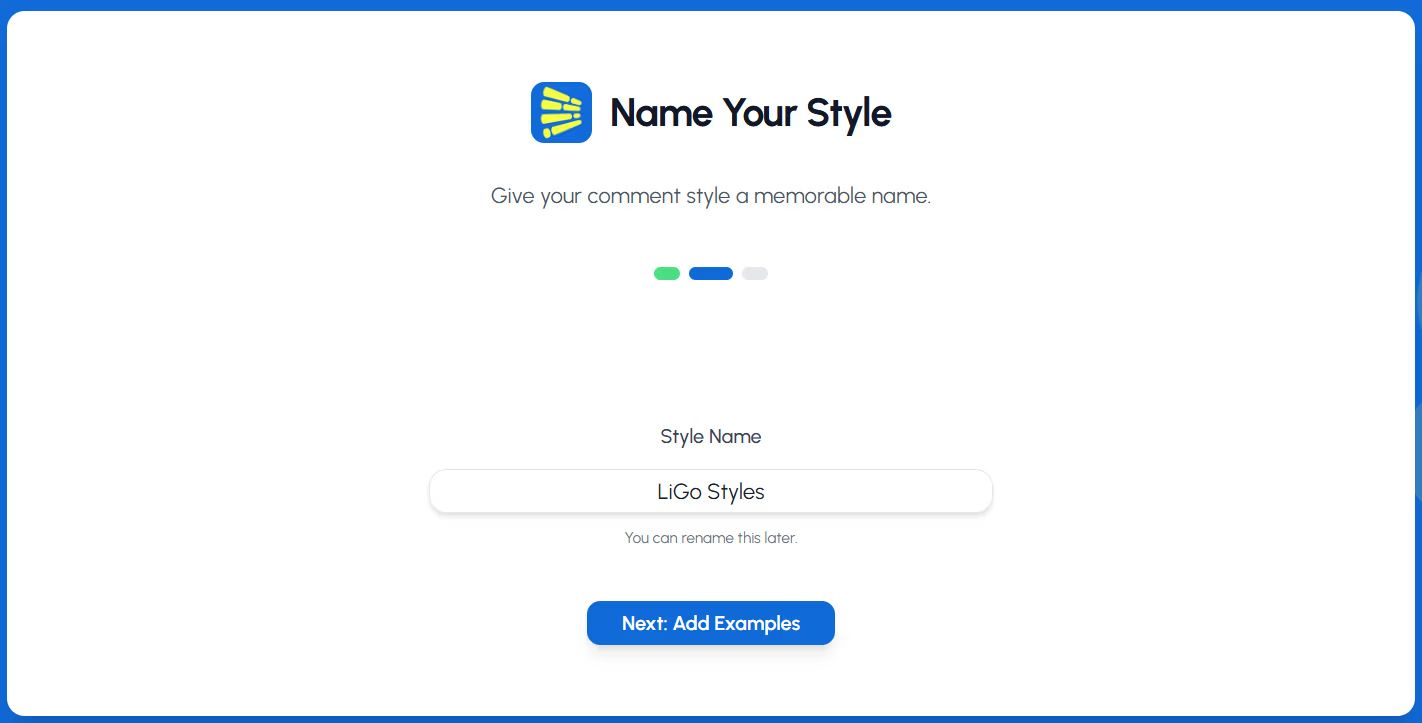
- Click "Create a Style"
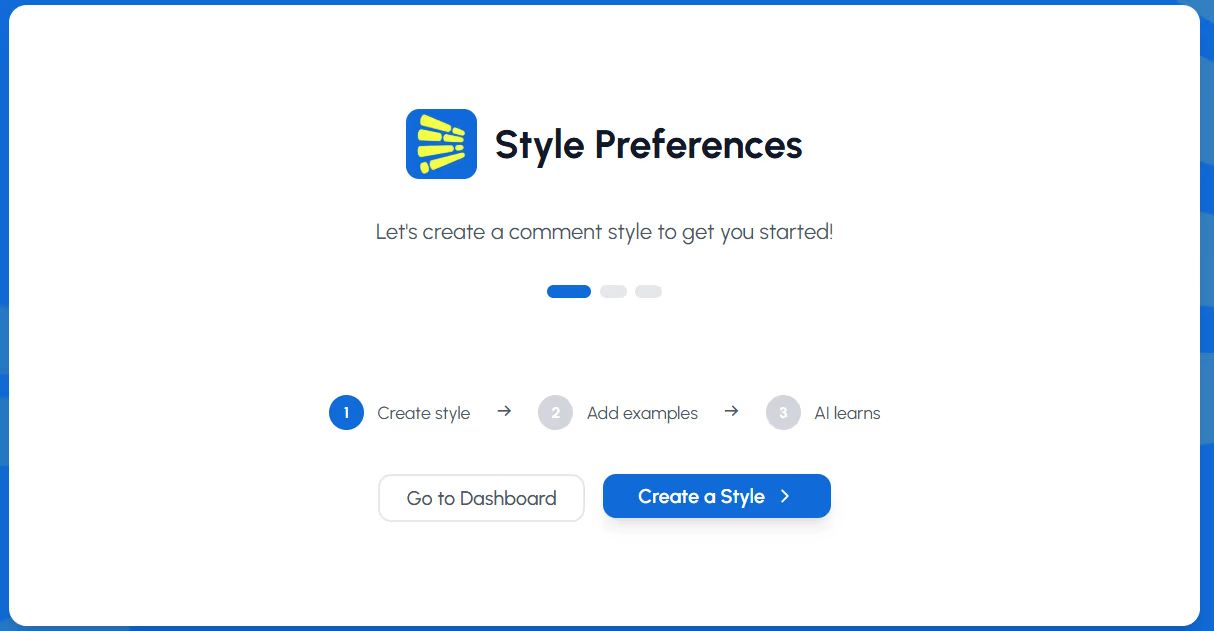
Your new style will appear in the list of available comment styles.
Pro-tip: Create different styles for different engagement contexts. For example, you might want a more formal style when engaging with industry thought leaders and a more conversational style when interacting with your regular network.
Stijlkenmerken aanpassen
For each style, you can toggle specific features:
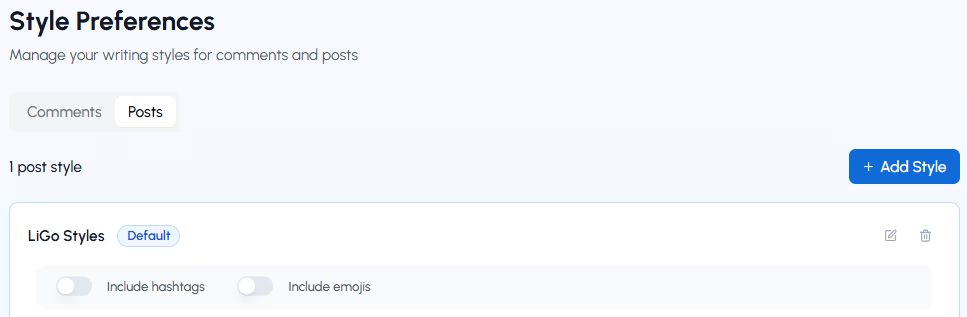
Emoji's opnemen
- Toggle ON to allow the AI to include appropriate emojis in generated comments
- Schakel UIT voor een meer formele benadering met alleen tekst
Voeg hashtags toe
- Toggle ON to incorporate relevant hashtags in your comments
- Toggle OFF for cleaner comments without hashtags
Notitie: These toggles help shape the overall feel of your generated comments while maintaining your voice and style.
Adding Example Comments
De sleutel tot het creëren van een effectieve stijl is het geven van goede voorbeelden. Er zijn twee manieren om voorbeelden toe te voegen:
Methode 1: Voeg je eigen voorbeelden toe
- Klik op "+ Voorbeeld toevoegen" op je stijlkaart
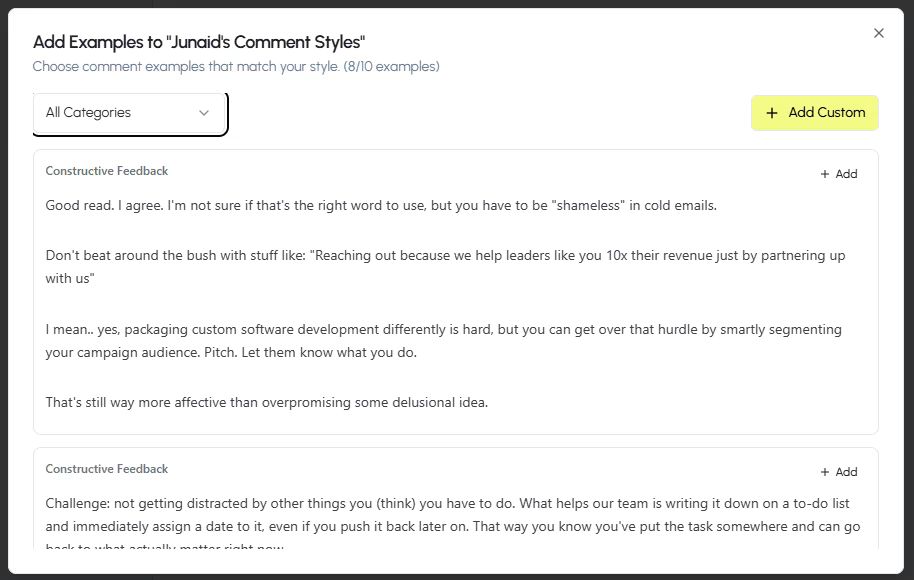
- In the dialog box, enter your example comment or paste one from your LinkedIn history
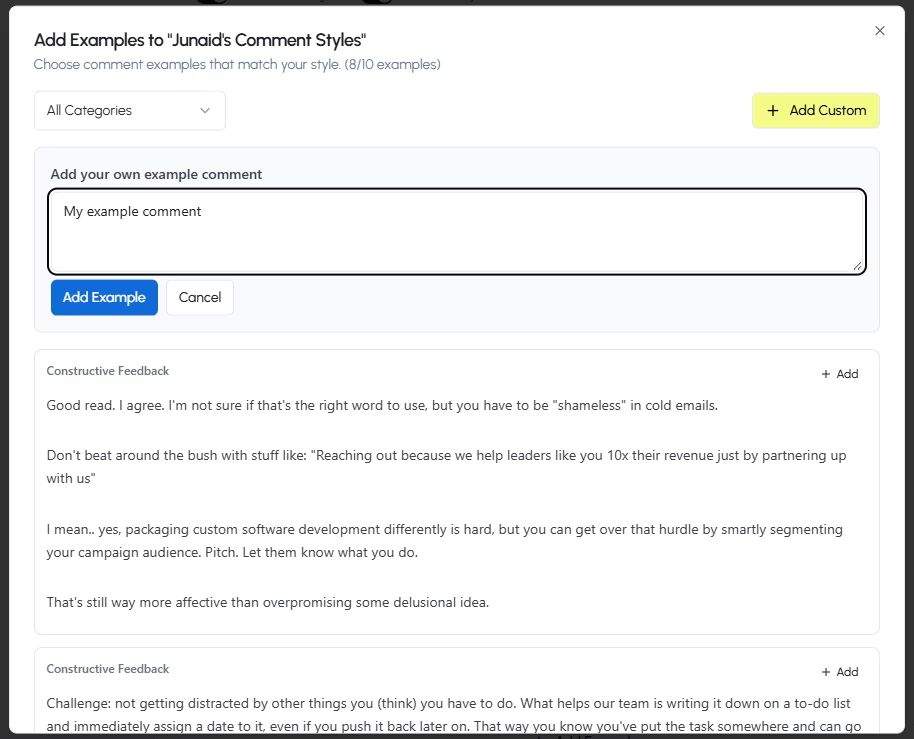
- Klik op "Toevoegen" om het voorbeeld op te slaan
Wat maakt een goed voorbeeld?
- Examples that reflect your authentic voice and tone
- Comments showcasing your typical sentence structure and vocabulary
- Different engagement types (questions, praise, thoughtful additions, etc.)
- Variety in length and complexity
Pro-tip: Add at least 3-5 examples for each style to give the AI enough context to understand your preferred approach.
Need inspiration? Check out our founder's guide How to Customize LiGo Output which includes real examples of comment styles and detailed customization strategies.
Managing Example Comments
Nadat je voorbeelden hebt toegevoegd, kun je:
- Bewerk een voorbeeld door op het potloodpictogram te klikken
- Verwijder voorbeelden door op het prullenbakpictogram te klikken
- Voeg indien nodig meer voorbeelden toe
- Klik op "Toon meer voorbeelden" om alle voorbeelden in uw stijl te bekijken
Notitie: The AI improves its understanding of your style with each example, so consider adding more examples over time, especially if you find the generated comments aren't quite matching your voice.
Een standaardstijl instellen
To make a particular style your go-to option:
- Click "Make it default" on the style card you want to use most often
- The selected style will be used automatically when generating comments
U kunt uw standaardstijl op elk gewenst moment wijzigen door 'Maak deze standaard' te selecteren op een andere stijlkaart.
Meerdere stijlen gebruiken
You can create multiple comment styles for different contexts:
- Professional style for industry discussions
- Casual style for connections and peers
- Humorous style for lighter interactions
- Inquisitive style focused on asking thoughtful questions
Switch between styles when generating comments by selecting the appropriate style in the extension interface.
Tips voor het organiseren van stijlen
For effective style management:
- Name styles clearly: Use descriptive names that remind you of the style's purpose
- Limit the number of styles: Focus on 2-3 core styles for different contexts
- Refine over time: Add new examples to styles as you create comments you're particularly satisfied with
- Review periodically: Occasionally check if your styles still match your current voice and preferences
Comment Style in Action
When using the LiGo Chrome extension to engage with LinkedIn posts:
- Navigate to any LinkedIn post
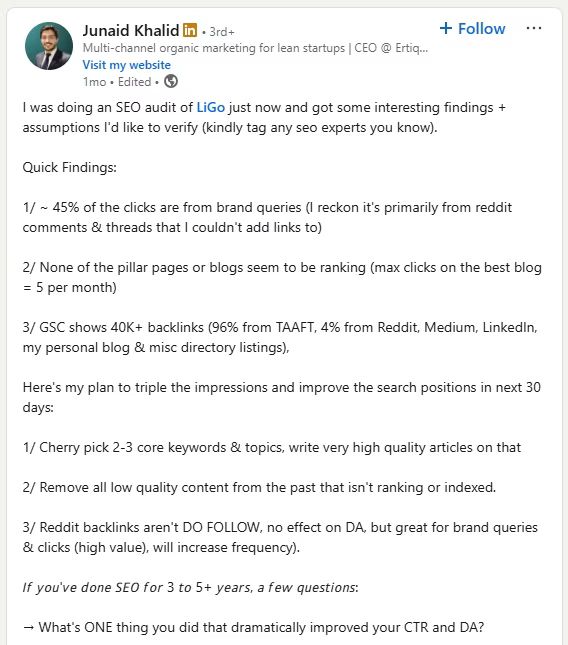
- Klik met de rechtermuisknop op een LinkedIn-bericht
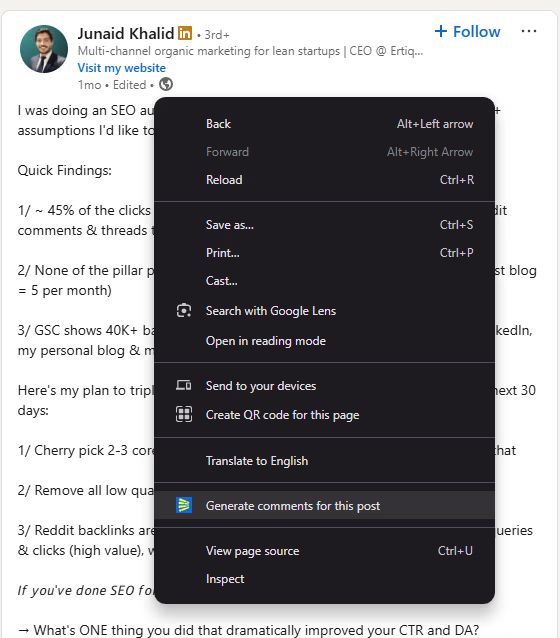
- Selecteer "Reacties genereren voor dit bericht" in het contextmenu
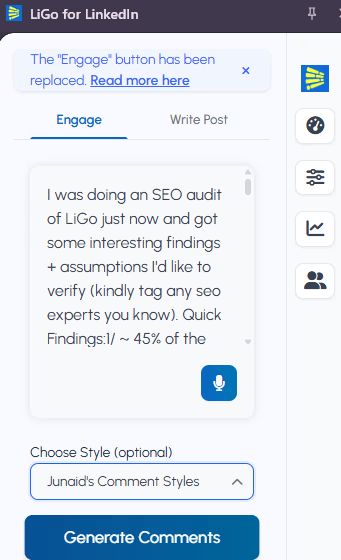
-
The extension will use your default comment style to generate comments
-
Generated comments will appear in your personalized voice and style
-
Copy to your Clipboard any comment that is to your liking.
-
Paste it. You can then view and edit the comment to your liking before posting.
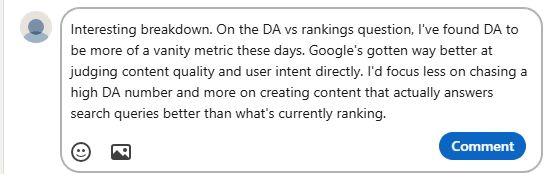
Tips voor stijlprestaties
To get the most authentic comments:
- Include diverse examples: Add examples showing different tones, lengths, and purposes
- Be authentic: Use your actual past comments rather than aspirational ones
- Regelmatig bijwerken: As your professional voice evolves, update your style examples
- Test and refine: Try different combinations of examples to find what generates the most authentic results
Veelgestelde vragen
How many examples should I include in each style?
Begin met 3-5 voorbeelden per stijl. U kunt in de loop van de tijd meer toevoegen om het begrip van uw stem door de AI te verfijnen. Het minimum is 1, maar meer voorbeelden leiden tot betere resultaten.
Can I use comments I've made on other platforms as examples?
Yes, but LinkedIn comments often have a specific professional tone. For best results, use actual comments you've made on LinkedIn.
Hoe weet ik of mijn stijl goed werkt?
Generated comments should sound like you wrote them. If they feel off or use phrases you wouldn't, add more examples or modify existing ones.
Can I share my style with team members?
Currently, styles are user-specific. For teams managing multiple LinkedIn accounts, each user should create their own styles.
What's the difference between comment styles and post styles?
Comment styles focus on shorter-form engagement with others' content, while post styles shape your original posts. Managing both ensures consistency across all your LinkedIn activity.